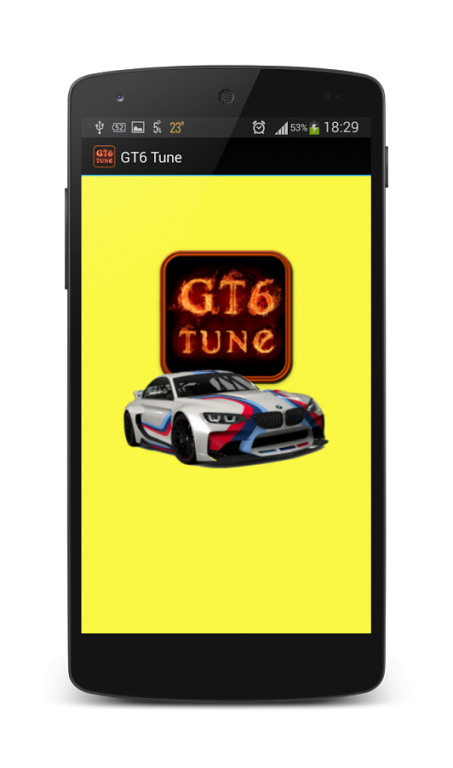GT6 Tune 1.15
Paid Version
Publisher Description
This app contains tuning details for many cars available on Gran Turismo 5 and 6 driving simulators on Sony PlayStation consoles and it will be continuously updtaded. This is not a game.
Despite the fact that the "best" tuning specifications are a bit subjective - as it depends on each driver, and may vary from one track to another - the objective of the information contained in this app is to provide the users with a base from where to start obtaining better results.
Tuning information will be regularly updated to GT6 specifications. Even cars/tunes marked with 3 stars may be subject to change.
v1.15
* New/improved tunes on GT6, namely for:
Peugeot 905B Evo 1 Bis LM '92
Chaparral 2D Race Car '67
Mazda 787B Stealth Model
Pagani Zonda LM Race Car '01
Bentley Speed 8 Race Car '03
BMW V12 LMR Race Car '99
Citroën GT by Citroën Race Car
Chevrolet Corvette ZR1 (C6) LM Race Car '09
Toyota GT-ONE Race Car (TS020) '99
Jaguar XJR-9 '88
Mazda Roadster Touring Car
Nissan R89C '89
Peugeot 908 HDi FAP Base Model '10
SRT Challenger SRT8 Touring Car
Ford GT LM Race Car
Ford GT LM Race Car Spec II
Honda CR-Z α '10
Lotus Elise 111R Race Car '04
Mine's BNR34 SKYLINE GT-R N1 base '06
Mercedes-Benz AMG Mercedes CLK-LM '98
About GT6 Tune
GT6 Tune is a paid app for Android published in the Sports list of apps, part of Games & Entertainment.
The company that develops GT6 Tune is Luis Pontes. The latest version released by its developer is 1.15.
To install GT6 Tune on your Android device, just click the green Continue To App button above to start the installation process. The app is listed on our website since 2015-01-19 and was downloaded 22 times. We have already checked if the download link is safe, however for your own protection we recommend that you scan the downloaded app with your antivirus. Your antivirus may detect the GT6 Tune as malware as malware if the download link to com.luispontes.gt6tune is broken.
How to install GT6 Tune on your Android device:
- Click on the Continue To App button on our website. This will redirect you to Google Play.
- Once the GT6 Tune is shown in the Google Play listing of your Android device, you can start its download and installation. Tap on the Install button located below the search bar and to the right of the app icon.
- A pop-up window with the permissions required by GT6 Tune will be shown. Click on Accept to continue the process.
- GT6 Tune will be downloaded onto your device, displaying a progress. Once the download completes, the installation will start and you'll get a notification after the installation is finished.